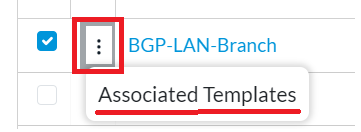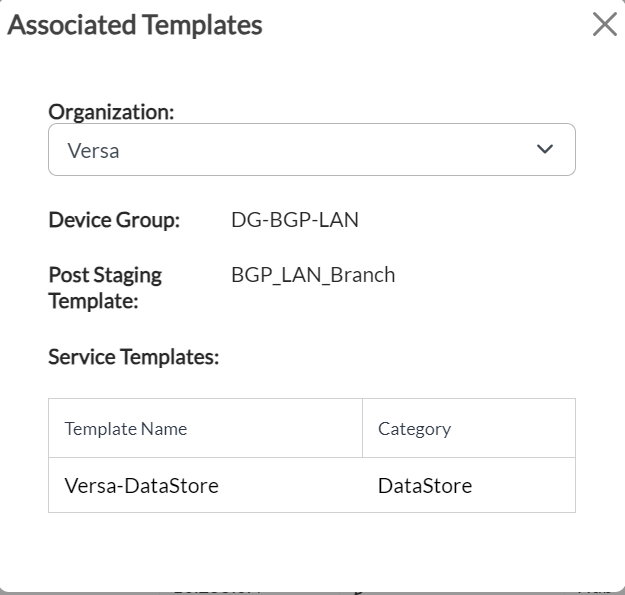Verify templates association with device
Hi community,
Is there an easy way to identify which templates are associated with a particular device?
There are multiple places where I can add device template / service templates etc. I'm wondering if there is an aggregated view of the associated templates with a device.
thank you.
Comments
-
Hi fun4net,
for me the easiest way is under Administration tab -> click 3 dots next to appliance and then click associated templates. It will show you under which organization the appliance is deployed, to which device group it belongs, which device template it uses and all associated service template with this device.
Alternatively you can use GET API request to VD (release 22.x):
https://VD_FQDN:9182/nextgen/appliance/template_listing/BGP-LAN-Branch/?tenant=Versa
Here is an example:
-