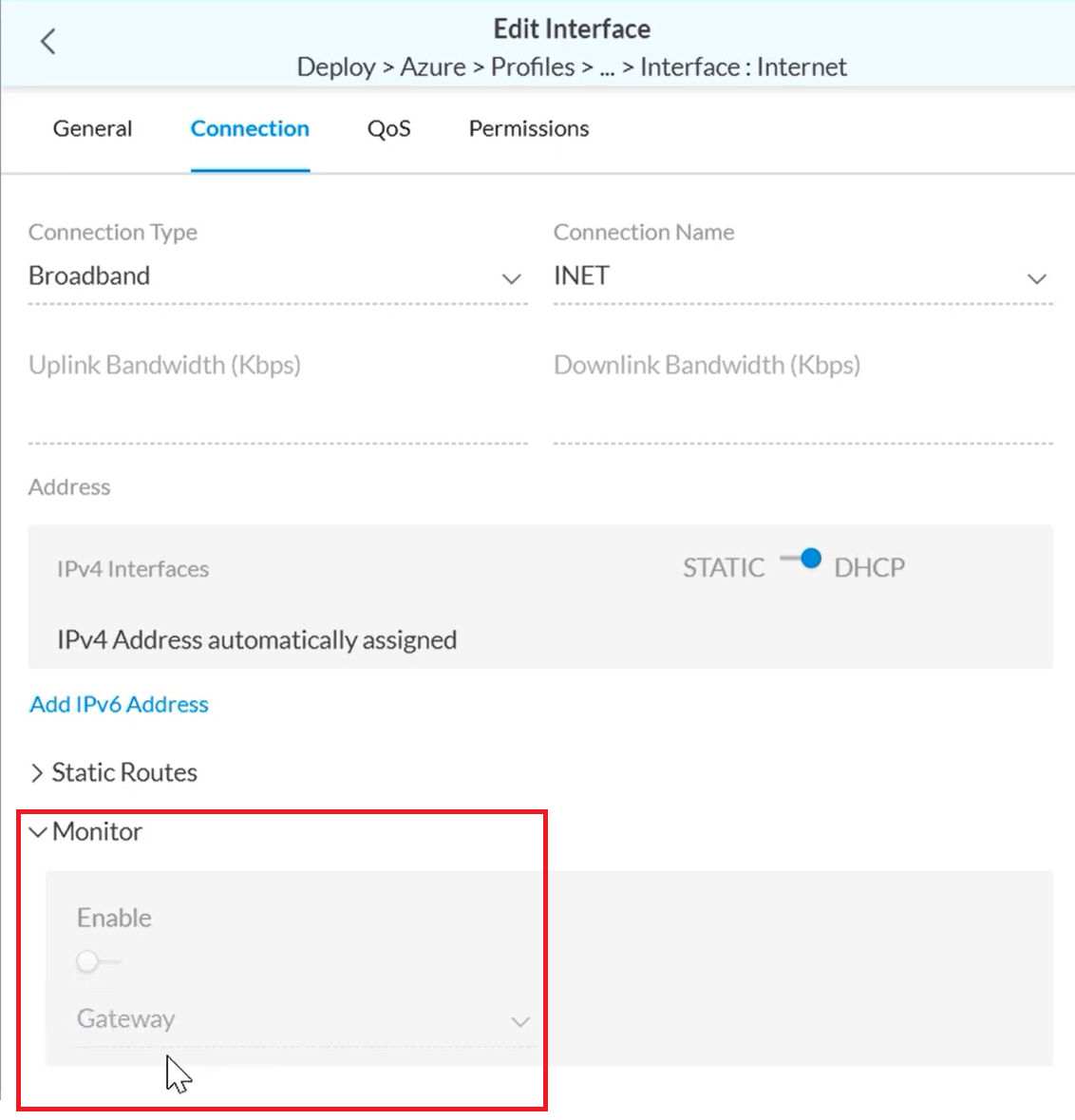Azure VOS deployment and ZTP to Concerto
Hi community,
here is a video that describes how to deploy VOS in Azure using Azure portal. Second part covers key highlights with ZTP to Concerto. I hope you will find it useful!
https://www.youtube.com/watch?v=hgUNIgYXInU
Main highlights are :
- VM will get installed with empty configuration, so you need to load a default configuration in console if URL based ZTP is a preference. Other option is to use script base ZTP from shell.
- For URL based ZTP if using eth0 mgmt port, default Azure FW rules should be modified to allow incoming HTTPs connection from Internet. It can be a temporary rule and post ZTP can be removed
- IP forwarding should be enabled in Azure portal for VOS interfaces
- Concerto by default for WAN port enables ICMP monitor to a Gateway. If monitor goes down the WAN Transport VR will not install default route on DHCP enabled interface. Because Azure Gateway will not respond to ICMP, you should disable monitor in Concerto master profile for WAN interface as per below screenshot.