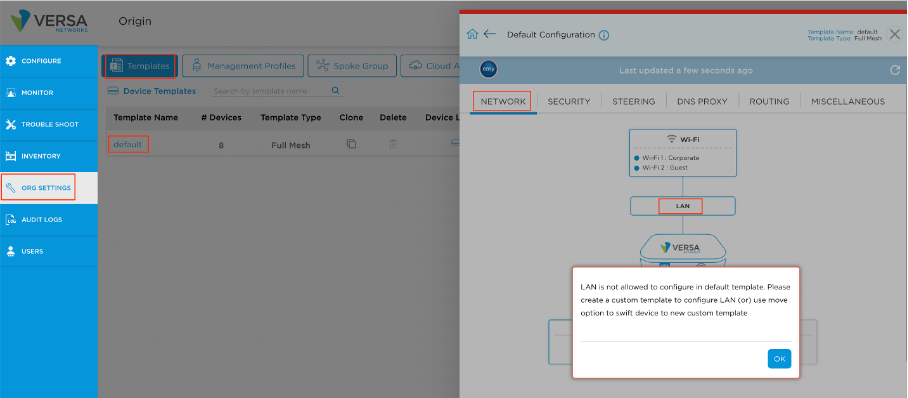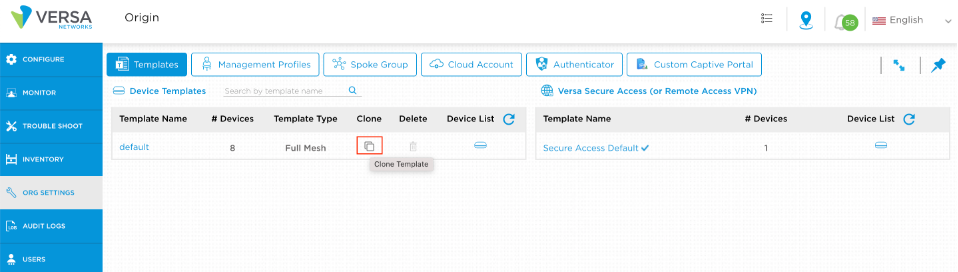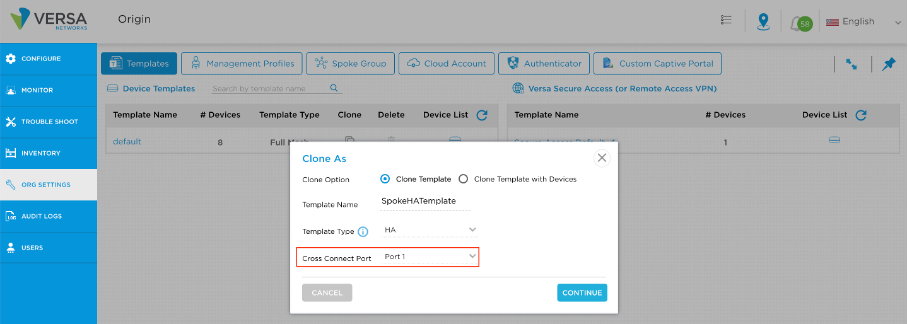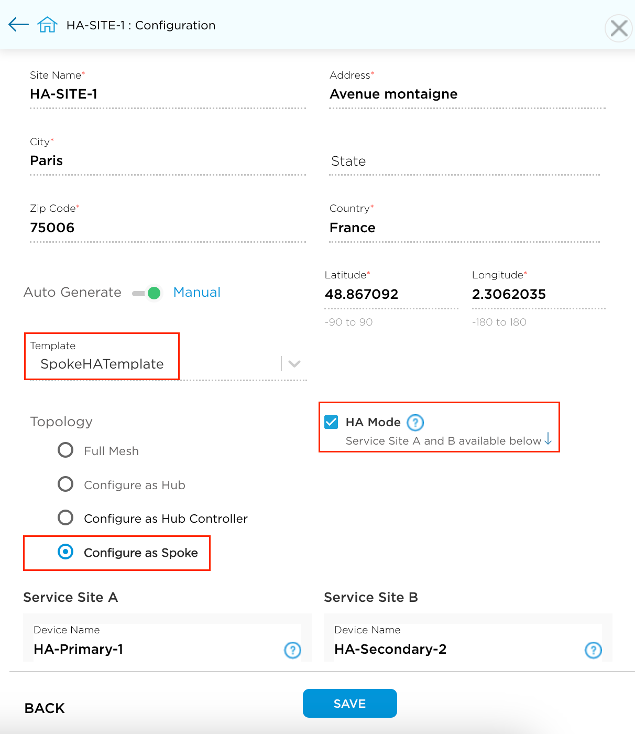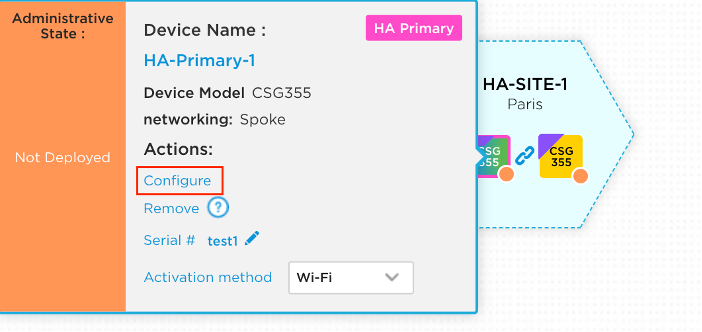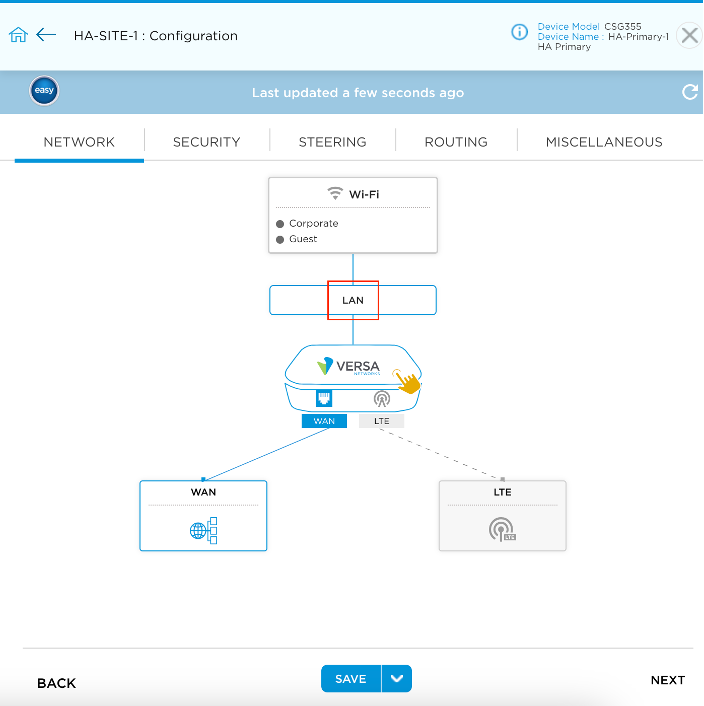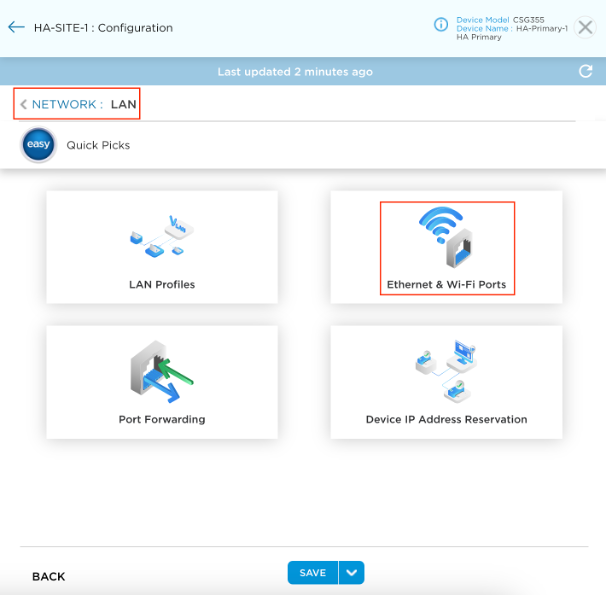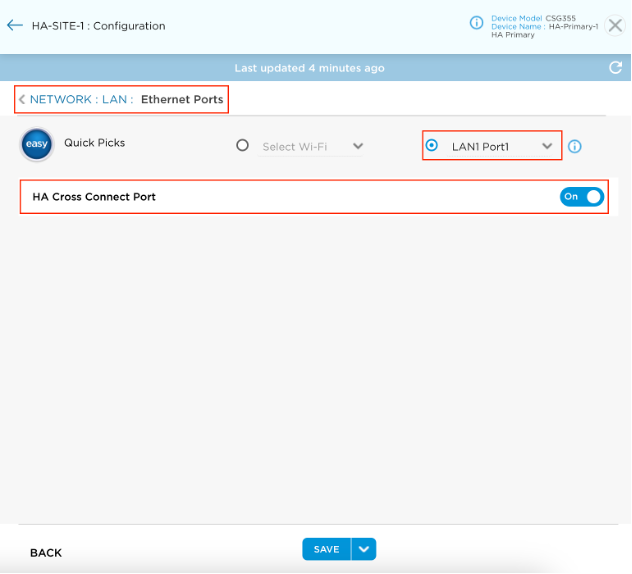Back to back default port number in Branch HA deployment
Is it possible to assign back to back port number in HA deployment using inside the default template?
Comments
-
This response credit goes to @PC_ELLA_NLEM , his repose is given as is with better images. Thank you @PC_ELLA_NLEM for a detailed explanation
---
No, because LAN is not allowed to configure in default template. Please create a custom template to configure LAN (or) use move option to swift device to new custom template.
Let’s see how to assign a back to back port number in HA deployment inside a custom template.
- Clone the default template >Click on Icon under Clone
2. Select Cross Connect Port
Configure template name, select HA as template type and assign a back to back port.
3. Use the custom template in the devices to deploy
Under Configure Tab, drag and drop the devices and select the HA template previously configured.
4. Verify that HA is assigned to port 1
Hover the mouse HA-SITE-1 previously created and click on Configure
Click Next and click LAN
Click on Ethernet & Wi-Fi Ports under LAN
We can see that HA Cross Connect Port is LAN1 Port 1 as configured in Custom template
Accepted as Solution -
thank you,